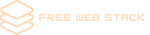Magento 2.4.3 Open Source New Features: Magento Page Builder
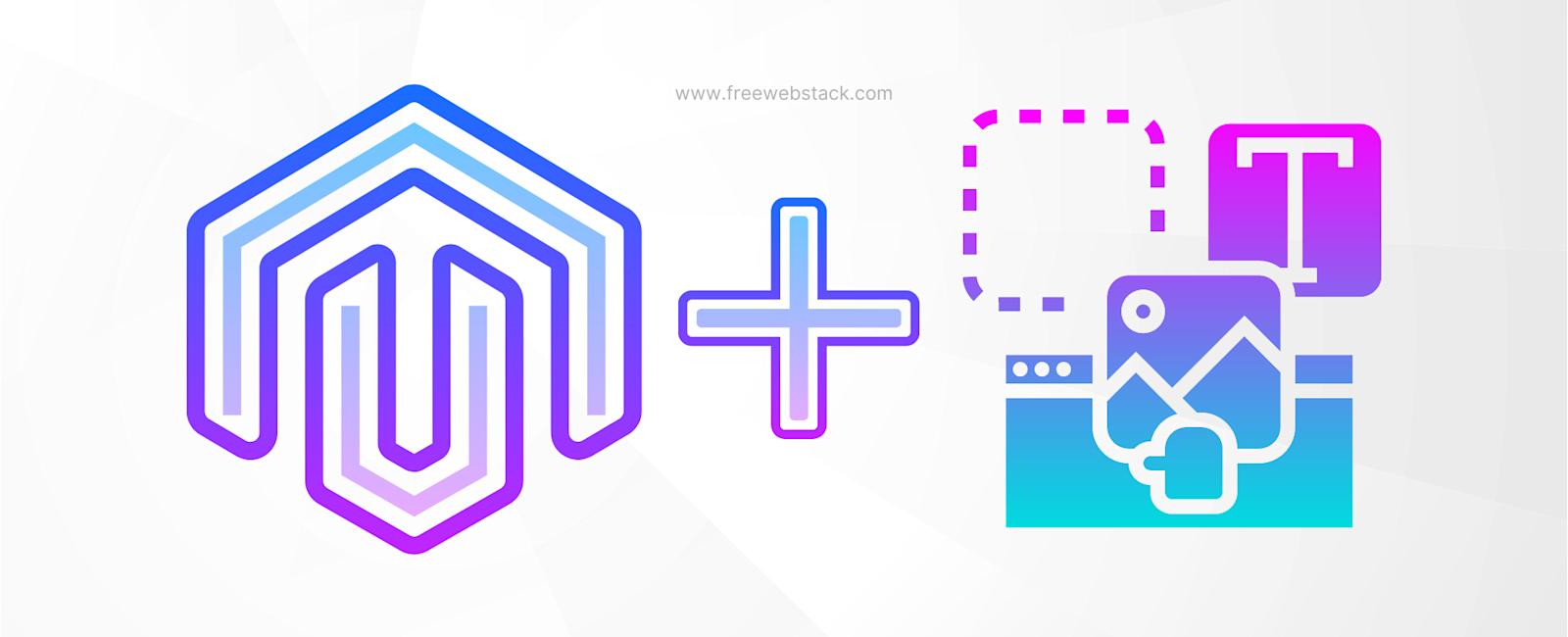
Magento 2.4.3 Open Source is a big release, and includes a boatload of new features! One of the most exciting ones for me is the new page builder which I’m really excited to explore. As an eCommerce specialist, I spend my days helping merchants sell more products online - and this update should help make that easier than ever before! What will you learn about in this post? The Magento 2.4.3 release includes many great features including the Page Builder module that enables users to create their own pages by dragging-and-dropping widgets on any desired location on a page; editing text; adding images; changing fonts and colors as well as other design elements with live previews updating in real-time while building content.
Magento 2.4.3 Open Source is the latest Magento version of this popular e-commerce platform
As Magento Open Source 2.4.3 has been released, it includes enhancements to performance and security plus significant platform improvements for merchants in need of a more robust management interface that will help them manage their e-commerce business better than ever before! Security upgrades include expansion of reCAPTCHA coverage which helps prevent spammers from interfering with transactions as well as including built-in rate-limiting that protects against denial service attacks on your website (such).
Magento’s engineers are always working hard to give merchants the best security and performance enhancements. One of their newest features is called Magento Page Builder, which will replace Magento Open Source 2.4.3’s WYSIWG editor with any third-party module without you needing a developer!
It includes a new Magento Page Builder Tool to help you create pages quickly and easily
Page Builder is a sleek and sophisticated new design that replaces the TinyMCE editor in multiple Admin areas. It offers features you won’t find anywhere else, with an interface designed for content creation in mind. All your existing posts will be migrated to HTML as soon as Page Builder becomes active on your website.
The page builder tool can be used to edit your site in real-time, providing a seamless experience. It’s like working on the computer without needing any coding skills!
Magento Page Builder Tool has drag and drop page design

The Magento page builder tool was created to give you the opportunity of creating your dream layout exactly how it should be.
The Magento Page Builder Tool is a drag-and-drop interface that offers an intuitive way for building and customizing layouts without coding knowledge or expensive design software. The possibilities are endless; with over one hundred widgets, this powerful little app has something for everyone!
You can use it to design any type of page, including product detail pages, and more
The Magento page builder is the answer to every type of page you could want. Depending on what your needs are, there’s a tool in this designer for it. You can even get started with CMS pages without any coding or design experience!
You don’t have to be an expert when using Magento Page Builder - just select which kind of page you need and start building away!
Magento PWA Studio compatibility

Magento Page Builder lets you build web content that is compatible with Magento PWA. You don’t need to customize anything in your Magento PWA Studio project specifically for the storefront, it will automatically show Page Builder content on any device - desktop or mobile!
Rich content types
Magento page builder has an enormous selection of content types for you to organize and customize your site. You can choose from a variety of basic layouts such as full-width, sidebar left or right, top bar navigation menu with dropdown options on each tab. There are many different blocks including sliders, galleries (images gallery), videos slideshows which will enable users the ability to create unlimited pages without any coding required!
Easy custom product attribute input types
This means you can personalize the way your products are displayed on each page, giving customers a more tailored experience. For example, if you’re an apparel company with different size and price options for men’s shirts versus women’s blouses; or sizes in children’s clothing that vary by age group (i.e., 6-12 months).
Magento 2 Page Builder is a powerful tool for creating new pages and editing existing ones. A great feature of Magento’s page builder comes in the form of its ability to edit CSS, which allows you to stylize your design without any coding knowledge whatsoever! If you’d like more information on how this works or anything else about Magento page builder features be sure to visit: Magento Page Builder User Guide
You’ve been waiting for it, and now you can finally get your hands on the latest version of Magento. The new release is out in open-source form with a ton of features that will make your life easier – or at least more efficient! One of these great additions to the platform is Magento page builder tools which allow for drag and drop interface editing, multi-page types editable, PWA compatibility (for those who want their website to work seamlessly across all devices), rich content types like event registration forms and custom product attribute input fields. If this sounds good to you – then go ahead and download the newest versions from Github today!