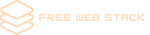Magento 2.4.2 New Features: Remote Storage

Magento 2.4.2 is a big release, and there are many new features that we will explore in detail over the coming months. One of those features is Remote Storage, which allows Magento to store content on third-party service such as Amazon S3. This means you can quickly scale your data storage without having to purchase additional hardware or perform complicated setups with multiple vendors! This release delivers a better shopping experience for customers, boosts performance of large catalogs, simplifies development workflows and more! Check it out today.
What is Magento 2 Remote Storage and why you should use it
Magento 2 Remote Storage is a new feature just included in version 2.4.2. Magento 2 Remote Storage is the answer to your storage woes. It will help you seamlessly integrate with AWS S3 and keep everything synced up, from product images to CMS content- it’s a one-stop-shop for all of your business needs.
By using Magento’s remote storage in conjunction with Amazon Web Services S3 you can drastically reduce the amount of bandwidth needed to store files on an external server by uploading them locally first before sending them over.
How does it work?
Magento Remote Storage module lets you store media files and schedule imports/exports in a remote storage container, such as AWS S3. This is much more efficient than storing it on the same filesystem that contains Magento’s code base for complex multi-server configurations. It also provides the option to take advantage of server-side image resizing for faster performance when sharing resources across servers.
How can I enable Remote Storage?
Version 2.4.2 of Magento introduced a new feature called Remote Storage, which allows you to use your own Amazon S3 account as an extension point for storing product images and other media on the internet instead of using up space in your local server’s storage area (think about how much more room there is out there!). However, before you get too excited - be sure that this option has been enabled!
Configure Remote Storage with the command:
bin/magento setup:config:set --remote-storage-driver="aws-s3" --remote-storage-bucket="myBucket" --remote-storage-region="us-east-1"
With the remote storage feature enabled, you can use the Magento CLI to move your existing media files off of your store’s server and onto a cloud-based service. It takes just one command:
bin/magento remote-storage:sync
Why would I want to use Remote Storage in my store?
It’s efficient, you can dedicate a single module to handle all of your media storage needs.
You can store more files than would be possible with the standard filesystem, so it’s great for large catalogs.
Because it’s running in a separate process, any issues with exporting/importing should have minimal impact on your site.
With remote storage, your codebase will be very small because there are no media files in the source code folder. You can run on memory to optimize Magento system performance!
Benefits of using remote storage in your Magento 2 store
Remote Storage is a new feature in Magento 2. It allows you to store your media (images) on an external host, for example, Amazon S3. The advantages are:
No local disk space is needed! You can upload all your images and use them straight from the cloud. No need to worry about running out of space on your server.
You can also plan your image storage more effectively.
Easy configuration and efficient setup: You don’t need to change anything in the code of your store theme because all the images will be resized, compressed, and uploaded to remote storage before they are displayed on your site.
No downtime during the migration process! It is easy to switch from local storage to remote storage and vice versa, without losing any potential customers or having any negative impact on indexing by search engines. Magento 2 stores have a default upload file size limit of 128 MB and cannot upload files larger than 1 GB. With Remote Storage you do not need these limits anymore! The maximum upload file size that can be stored in S3 is 5 TB.
Downsides of using remote storage in your Magento 2 store
Enabling remote storage might affect your established development experience. For example, certain PHP file functions might not work as expected. The usage of Magento Framework for file operations must be enforced to avoid any possible conflicts that may arise from using the wrong toolset in an untested environment - which could lead to devastating consequences such as corrupted data and broken functionality on your site or app.
There are not many downsides to using Remote Storage in Magento 2. The only thing that can make you hesitate is the cost of using S3 for storing images, but soon you will see how easy it is to have a rock-solid website with ample space and even better SEO results!
Tips for getting started with Remote Storage on your Magento 2 site
Instead of spending hours juggling with Magento commands, you can streamline your process and get back to what matters most – running a successful e-commerce store. The AWS S3 Sync command does all the heavy lifting by synchronizing files between Amazon’s servers or local storage while allowing for revisions at any time.
AWS has made it easy as pie (well maybe not that easy) to sync data across their numerous server locations without having to worry about whether the user is syncing locally on an EC2 instance or remotely through SFTP from another location such as Europe. With this latest release in synchronization capabilities, you cut out almost half of work needed when building content before uploading into Magento - saving valuable time!
Remote storage in Magento is a godsend for anyone who has to handle multiple EC2 instances. You can easily connect your store’s content with one instance, then simply drag and drop the files you need on other servers as needed.
Remote storage will be an important part of any multi-EC2 installation, because it allows users to get around that pesky limitation set by Amazon Web Services when they limit each server type. Remote Storage provides more freedom than ever before: just download the file onto one server and upload them into another without having to worry about losing any data.
The Cloudfront service will ensure the security and performance of your store by serving Remote storage data to you. It is a simple, cost-effective tool that increases bandwidth for better browsing speeds.
Remote storage is a great way to store your data in a different location. It’s perfect for those who are looking to improve their site speed or need more space. If you have the time and resources, it would be best if you implemented remote storage for your Magento 2 site rely on cloud hosting solutions like Amazon Web Services (AWS) S3, Google Cloud Storage (GCS), Microsoft Azure Blob Storage, etc. It’s never too late to make changes that will improve conversion rates! What have you tried so far?